The Furbo 360° Dog Camera redefines remote dog monitoring with crystal-clear Full HD video quality and a 360-degree wide-angle lens, providing outstanding quality and comprehensive room coverage. You can adjust the video quality and even communicate with your dog in real-time. A notable feature is, of course, the treat-tossing function.
- Key Features of the Furbo 360° Dog Camera
- The Furbo Dog Nanny as a Practical Extra for the Furbo Dog Camera
- Intelligent Notifications
- Automatic Dog Tracking
- On/Off Timer for Furbo 360
- Is Furbo Dog Nanny Worth It?
- First Impression, Quality, and Contents of the Package
- My Experiences with the Furbo Dog Camera
- Conclusion on Furbo 360° Review: A High-Quality Dog Camera Despite Minor Criticisms
iHugDogs is reader-supported. All of the links below may be paid affiliate links, where we receive a small commission on a product at no additional cost to you.
The additional lockable Furbo Dog Nanny service offers intelligent notifications. The features range from person detection to notifications for your dog’s whimpering and even smoke alarms. This keeps you informed about your dog’s well-being. The camera also allows automatic dog tracking to follow your dog’s movements in real-time.
Admittedly, the upfront costs and subscription fees are not insignificant. In my opinion, however, the unique features and outstanding quality justify the price. If you are looking for a device for optimal dog monitoring, the Furbo 360° Dog Camera is the ideal choice. I extensively examined the Furbo 360° in this review, and I can already reveal that the camera has truly impressed me. I wholeheartedly recommend it!

Key Features of the Furbo 360° Dog Camera
- Dimensions: 15 x 12 x 22.5 centimeters
- Weight: 950 grams
- Full HD quality with 1080-pixel live view for sharp images
- Video quality can be adjusted to 720 or 360 pixels in case of poor internet connection
- 360-degree panoramic view thanks to a wide-angle lens for complete room coverage
- Activated via dog tracking or manually via the app
- Fourfold zoom for enlarging details
- Color night vision with modern infrared technology (in good light; otherwise, automatically in black and white mode)
- Two-way real-time audio – speak to your dog and listen to their activities
- Treat tossing function available even when you’re not nearby
- Intelligent bark sensor – receive a push notification on your smartphone if your dog barks
- Recordable videos up to one minute and photos
- Integration with Alexa possible
Moreover, the app offers automatic dog location tracking. This allows you to follow your dog’s movements in real-time. The great thing is that you don’t need an additional subscription to use tracking in the live view; you only need it if you want to save cloud recordings.
The Furbo Dog Nanny as a Practical Extra for the Furbo Dog Camera
You can use the Furbo Dog Nanny service in connection with the Furbo 360°. It offers you numerous intelligent options for comprehensive monitoring of your four-legged friend.

Intelligent Notifications
Opting for a Furbo Dog Nanny subscription provides you with several notifications for various events:
- Person: Receive a message when the camera detects a person.
- Dog Selfie: Get a notification when your dog looks at the Furbo 360°.
- Dog Activity: Be informed as soon as your dog becomes active.
- Dog Chewing: Receive a message when your dog is chewing, eating, or drinking.
- Your Dog Runs: Get a notification when your dog starts running.
- Potty Break: Receive information when your dog might need a bathroom break.
- Persistent Barking Notification: Be informed if your dog barks for more than a minute.
- Dog Whimpering: Receive a message when your dog whimpers.
- Dog Howling: You are promptly notified even if your dog howls.
Additionally, there are notifications for emergencies, so you’ll be warned in case of a home emergency.
This includes the following features:
- Carbon Monoxide/Smoke Alarm: You are immediately notified when the smoke or carbon monoxide alarm is triggered.
- Glass Breakage: Receive information if the camera detects the sound of breaking glass.
Furthermore, Furbo Dog Nanny informs you about the status of the camera’s Wi-Fi connection and power supply. If you wish, you can also create a dog diary. This is handy for illnesses or behavioral issues. The diary helps you track your dog’s behavior over time.
You can individually enable or disable each notification. This way, you only receive messages that are relevant to you. For example, turn off the “Person” function if you don’t want to be notified about every person in your house.
Automatic Dog Tracking
The Furbo 360° Dog Camera allows you to track your dog live and in real-time without additional subscription fees. The camera then follows your dog’s movements. However, if you want to record your dog’s movements to view them later, you need the Nanny Service. Note, however, that some sensitive dogs may react to the quiet sound of the rotating camera and become frightened. Therefore, I recommend getting your furry friend accustomed to automatic dog tracking.

On/Off Timer for Furbo 360
A very practical feature: With a subscription to the Furbo Dog Nanny service, you gain access to a timer. This allows you to set the Furbo 360° Dog Camera to activate or deactivate automatically at specific times. The feature is perfect for avoiding unwanted notifications or cloud recordings when you are already at home. The timer can be individually set for each day of the week. This way, you can establish the times when the Furbo 360° should be active.
Is Furbo Dog Nanny Worth It?
Currently, Furbo offers three different deals for Furbo Dog Nanny:
- Monthly payment: $6.99 per month
- Annual plan: $69
- Two-year plan: $130
Opting for a discounted subscription also gives you a 55% discount on the camera itself: It costs $229 without Furbo Dog Nanny, but with a subscription, it’s only $99. Additionally, with the annual or two-year plan, you receive a lifetime warranty. The subscription can be canceled at any time after three months.
I personally find that the Furbo Dog Nanny service is a meaningful addition. It enables automatic monitoring of your dog. With many other pet cameras, you need to keep the camera app open all the time to know what’s happening at home. This is completely avoided with Furbo Dog Nanny. You can even put your phone down because the app notifies you directly of various relevant events. If you have to leave your dog alone for extended periods frequently, I believe Furbo Dog Nanny is worth it.
First Impression, Quality, and Contents of the Package
When I opened the packaging, my first impression was immediately positive. The dog camera was securely packaged and impressed me right away with its elegant design. Unobtrusive and in a simple, modern look, it seamlessly fits into the home. I think it doesn’t look like a surveillance camera but rather like a decorative object. I keep the camera permanently on a dresser because it blends so well with the decor. This eliminates the hassle of setting up and taking down when leaving my apartment.
The camera definitely has a high-quality appearance. What is essential, in my opinion, for a dog camera: there should be no sources of injury. Fortunately, the Furbo 360° comes without sharp edges and corners. With its wide base and a weight of 900 grams, the Furbo 360° has a secure footing. Therefore, it doesn’t easily tip over with minor vibrations.
In addition to the actual camera, the package contents are very straightforward. You also get a USB cable, which is about two meters long and has two different plugs. Furthermore, a quick guide is included in the delivery. But that’s all the accessories you need to use the Furbo 360 Dog Camera – perhaps a few treats for the treat-tossing function.

Installation and Setup – Done in Minutes
Once you’ve unpacked the camera, you need to find a suitable location. Here you can choose relatively flexibly. The camera can rotate 360 degrees, keeping the entire room in view. Ideally, place the Furbo freely in the room. Since the lens is slightly downward-facing, you can position it out of your pet’s reach. For the test, I placed it on a slightly higher dresser so that my dog Charly wouldn’t easily knock it over. Naturally, only a power outlet nearby is required because the camera operates only with a power cable. Battery operation is not provided.
The installation is straightforward. Simply download the Furbo app to your smartphone and enter the Wi-Fi password. The app then guides you through the further steps of the installation. I believe the whole process took about five minutes for me. I didn’t even need the quick guide. The app is generally intuitive, and the individual settings are self-explanatory. If you ever have a question, you can use the comprehensive FAQ and help section. I haven’t needed support so far. I find it practical that you can familiarize your pet with the Furbo Dog Camera in advance. This is a plus, especially for anxious pets.

My Experiences with the Furbo Dog Camera
Once I set up the Furbo 360 Dog Camera and connected it to the app, I naturally had to try it out.
Image Quality:
I already had high expectations, but the outstanding image quality still surprised me. I didn’t expect such a sharp image of my home and my dog. With the camera, you can clearly see individual details. I could even read the expression on my Charly’s face when he was close enough to the camera. Signs of stress or joy are well visible through the live feed.
Thanks to the wide-angle lens and the rotating function, the lens captures almost the entire room. Once, I had a poorer internet connection while on the go, and there were occasional glitches in the live transmission. I simply lowered the video quality to 720 or 360 pixels in the settings, and the video ran smoothly again.
At times, the Furbo Dog Camera is also in use in the evening for me. It runs, for example, when I’m at work for a longer time or have an appointment. Many other dog cameras struggle at that time, but not the Furbo 360. On the contrary, if there’s still some light available, the camera even continues to show a colored image. Only when the lighting conditions become poor does the live view switch to black and white. Even then, it still provides decent image quality.
Bell Alarm:
The bell alarm is a feature I particularly appreciate, especially when the dog is still practicing being alone. Many dogs tend to bark non-stop during that time. The bell alarm reacts immediately and sends a push notification to your phone. It worked satisfactorily in my experience. Although my Charly can already be alone for a good amount of time, he sometimes barks when he hears an unusual noise. However, I noticed that the notifications often arrive with a delay. If your dog calms down quickly, you won’t see anything in the live view. I could only see it in the app if my furry friend had been barking for a while.
When you’re informed about your dog’s barking, you have an immediate chance to react: Using the built-in microphone, you can speak to your dog to calm him down. I tried this with Charly. When he was excited and barking once, I sent him to his retreat. And behold: My furball obediently settled in his dog bed and calmed down immediately. I was a bit worried that Charly would start searching the apartment for me as soon as he heard my voice, but luckily, that didn’t happen.
Treat-Tossing Function:
One of the main functions of the Furbo 360° Dog Camera is to toss treats. You simply fill the Furbo with treats at the top and can easily toss them remotely using a button in the app. In theory, you have the opportunity to observe your dog on the go and reward positive behavior. This is a facilitation of dog training. However, it also means that you have to watch your dog through the live view with the smartphone all the time. Otherwise, you’ll likely miss the behaviors you want to reward with treat-tossing.
When the Furbo Dog Camera tosses a treat, it emits a signal tone. This is quite loud and, frankly, unfortunately quite annoying. My Charly had no problem with the sound at all. However, I can imagine that it’s important to first get sensitive dogs used to the signal tone.
Whether you let treats be tossed through the Furbo or not, you should consider it carefully. For some dogs, it creates an expectation that is not helpful when your dog is practicing being alone. From friends who are dog owners, I’ve heard that their dogs sit stressed in front of the Furbo all day. They’re afraid of missing the next treat. That’s obviously not ideal. You may need to experiment to see what kind of dog you have.
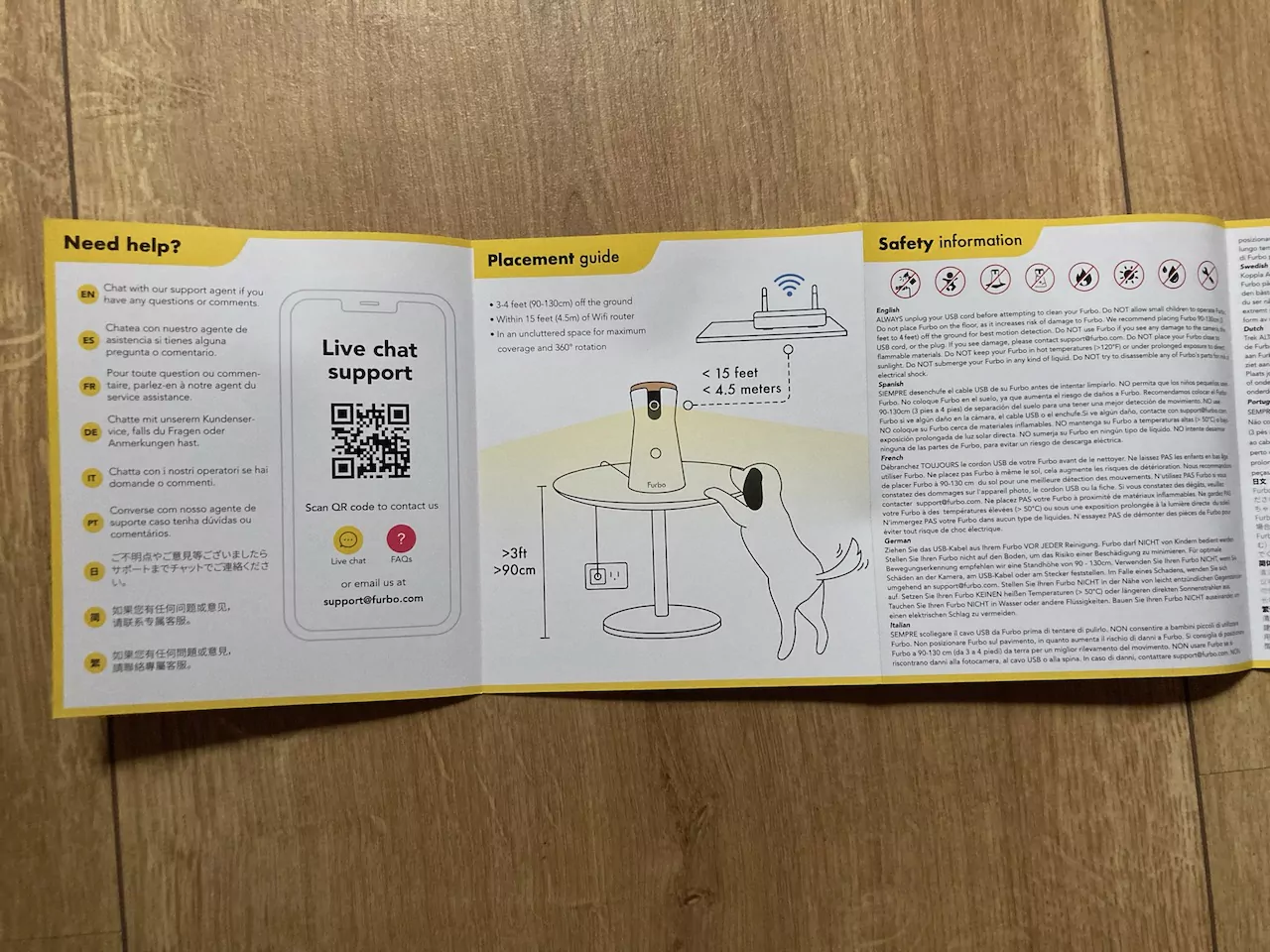
Conclusion on Furbo 360° Review: A High-Quality Dog Camera Despite Minor Criticisms
Overall, I am thoroughly impressed with the Furbo Dog Camera and wouldn’t want to be without it anymore. I like having my Charly in view even when I’m on the go and I’m happy when he spends his days relaxed. When he’s sick, I use the dog camera particularly often. Then I just want to see if he’s doing well and eating and drinking occasionally. I am definitely calmer since I started using the Furbo 360° for dog monitoring. I also know that I can calm Charly down or distract him with a treat in case of an emergency. I find that super.

The Furbo 360° is certainly not a bargain in terms of acquisition cost. If you want to use all notification functions, you also need the Furbo Dog Nanny subscription. There are definitely cheaper ways of monitoring dogs. However, with the Furbo 360°, you get truly outstanding image quality and a decorative device. The treat-tossing function is also, to my knowledge, unique. Below are all the pros and cons that I noticed in the test summarized again.
Pros
- Subtle but decorative design
- Intuitive installation and app usage
- Sharp video transmission thanks to Full HD resolution with
- 1080 pixels
- 360-degree panoramic view with a wide-angle lens
- Bell alarm
- Two-way communication
- Treat-tossing function
- App can run in the background – minimal battery consumption
- Multiple smartphones can be linked to one Furbo Dog Camera
- Technical support available via live chat
Cons
- High acquisition costs
- Full functionality is available only with the paid subscription
- Sound during treat-tossing is loud and annoying
- Only usable with a power cable – no battery operation provided
Despite the minor criticisms, the Furbo 360° is a high-quality and truly fantastic dog camera. If you’re thinking of buying an all-around quality and multifunctional camera for dog monitoring, then the Furbo 360° is the right choice. I can wholeheartedly recommend a purchase.


